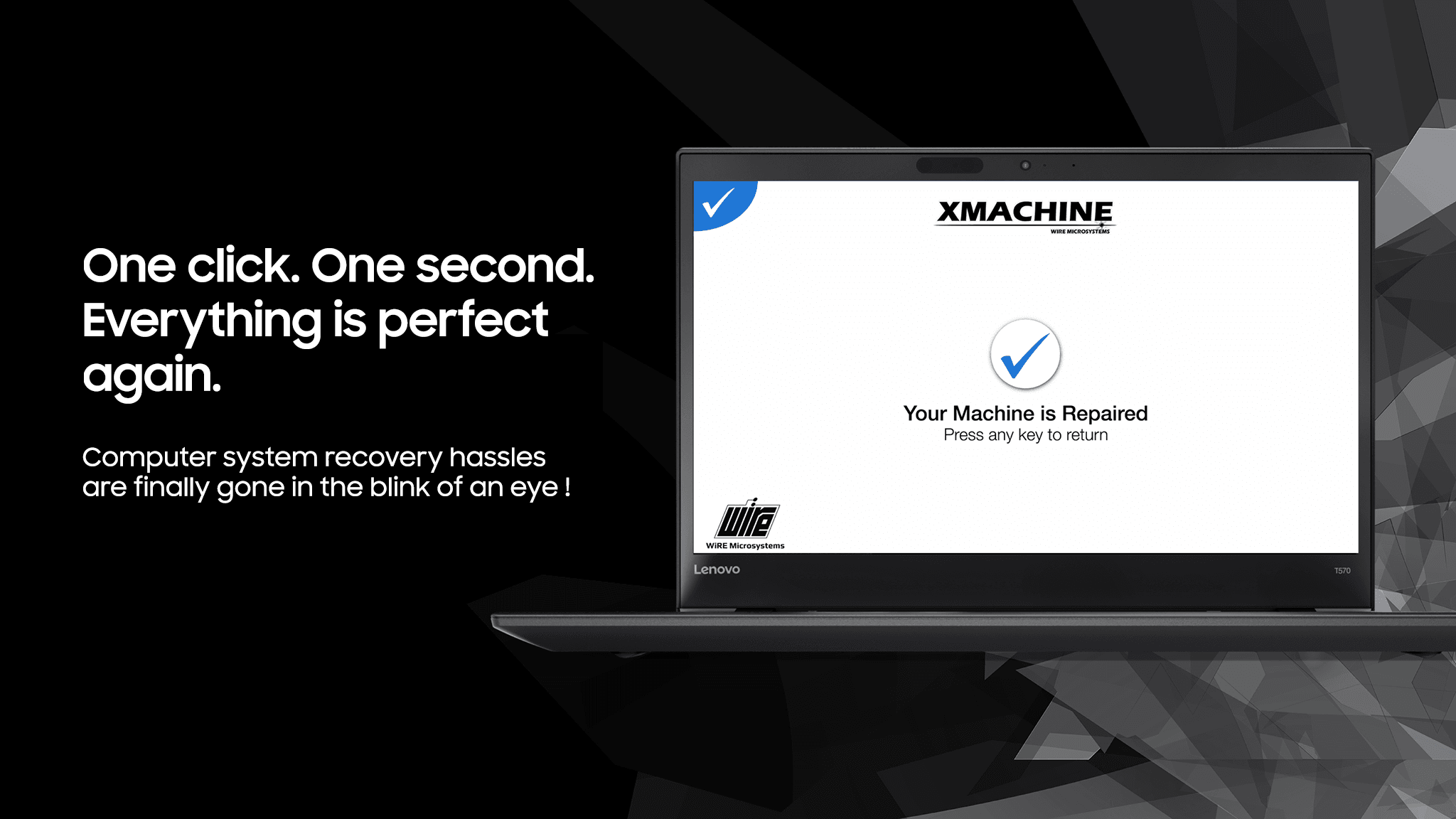
XMACHINE can perform a true single-second system recovery process triggered by only a single mouse click whenever error/crash takes place. So, your all windows PCs/laptops/servers, or any windows-running machine, can be recovered to its perfect state in less than a single second, after any kind of system crash/failure, malware attack or corrupt update, you will never suffer system downtime while you're busy with recovery and system rebuilding tasks.
No, XMACHINE supports only Windows-based machines.
XMACHINE requires a 2GB dedicated system partition. And requires no disk space on your client machine if you've the XMACHINE PXE server.
You can contact sales directly for a (B2B) price quotation.
XMACHINE can run on any machine that does match a minimum system requirement of 200MHz X86 CPU, 128MB RAM and 2GB of free disk space.
No, XMACHINE is compatible only with X86 ISA.
Sure, you can protect the system recovery, computer startup and the configuration panel with a strong low-level password protection.
Sure, XMACHINE has an ATM edition that is capable of performing real-time error analysis to trigger the single-second system recovery process, so that ATM machines can recover its system once any kind of error or malfunction takes place.
XMACHINE, The standalone one-seond edition, does not essentially perform regular backup/restore or disk imaging. It's based on our multi-layer filesystem technology that enables user to assign a certain filesystem perfect state and open a new dynamic filesystem layer in order to be able to recover the computer system in only one single second whenever an error/failure occurs.
As many as you want, you can additionally re-adjust existing perfect state lines to include your current system state.
Sure, having XMACHINE installed on your computer before the disaster happens, enables you to just ignore any behavior/progress made to the system after a certain pre-defined perfect state line, as if it didn't happen at all, and yes, this also includes ransomware attack cases.
Whether you find XMACHINE's panel showing request code and asking you for an activation/recovery one, then your installed copy of XMACHINE is configured to confirm committing the recovery process with a recovery code, contact your system administrator to get one, or you can ask him directly to approve your machine's recovery request.
Never, XMACHINE, the one-second edition, does not perform problem inspection, nor attempts to fix issues. Also, It doesn't perform regular system backup/restore. So, all what it takes, everytime, is just getting you to the last filesystem layer where your system was perfect and fully functioning
You can always use the floating chat icon in order to instantly communicate with us.